There are different options for prototyping a user experience. Which one is the better choice for your UX goals?
Value of Functional Prototypes
Article Nov 08, 2021
Carrie Nickels
A prototype in user experience is a mock-up of what you want your final project to be. Prototypes help you test your idea, assess what's working well, and spot areas for improvement. However, not just any mock-up or simulation will be effective for your organization. This article will discuss a couple of different options for prototyping and explain which one is the better choice for your UX goals and why.
The Plusses and Minuses of Paper Prototypes
One prototype form that practitioners widely use is paper. One basic form is sketches of each screen on paper to serve as digital representations. During a demonstration, you can switch the drawings according to a user's action.
Although they can seem overly simple, there are situations where paper prototypes may be the best option. Their inexpensiveness is a big plus. It doesn't take much to transfer the draft in your head to the page. A paper prototype can also be a more flexible option. You won't have to deal with a technology's limitations and can showcase new and unique ideas. You'll also have less of a learning curve when you create a mock-up on paper!
However, there are a few drawbacks to working with paper prototypes:
- Creating a paper mock-up adds an extra step to the product design process since you'll still need to create a digital version.
- You can only test it in person. It's hard to show a solid paper document when your workforce is distributed around the world.
- Working with a paper prototype doesn't do justice to the mission at hand.
With a prototype, you're supposed to show how a user would interact digitally with your project. It is difficult to capture a user's gut reaction or obtain accurate feedback with a paper version.
The Merits of a Functional Prototype
A functional prototype means shifting to a digital version. You focus less on creatively adding elements and organizing assets and structure within the design. You can configure the prototype's interactivity, visual design, and content to show a high-fidelity model or a low-fidelity model. When you're adding to the prototype, ask yourself:
- Does this page align with our intended user flow?
- Did the user understand how to perform each action?
This format is particularly valuable for testing. You can also make these prototypes clickable. These clickable prototypes are easier to test the usability of various elements, from individual buttons to an entire user flow. If you're curious about proof, we recently built a mobile app in collaboration with its users. After a few iterations with wireframe prototypes, designers and users developed a prototype that everyone was excited about, scoring an 82 on the System Usability Scale (SUS). However, once we developed a functional prototype, users from the same organization rated the functional prototype a 67 on the SUS.
Functional prototyping offers greater value to the user experience process. It helps researchers and designers better understand and communicate their ideas. Functional prototypes complement low-fidelity prototypes; they are, in a way, the next step after narrowing down the solution space with sketches, prototypes, and mock-ups. A functional prototype provides detailed feedback on an iteration that most closely resembles the final product. Everything will already be in place when it's time to code.
Best practices for Functional Prototyping
It's important to have a clear purpose when you start and finish your functional prototype. You have to know why a user may choose one button over another or how a feature would operate.
Some other tips, courtesy of Forbes, include:
- Start from the inside out. Prioritize the information that is most important to the user task at hand. Ancillary and supporting tasks should be subservient to the user's primary goal and tasks.
- Don't boil the ocean. Prototype only what you need. Get the basics down, like menus, navigation, and primary links. You want quick, replicable interactions.
- Spotlight user scenarios. Develop realistic user and customer personas and anticipate all of the different ways they interact with your app. However, don't fixate on one-off interactions. Make sure you're designing for user flow and not just individual features of an application. These broad strokes simulate how the user will interact with your site.
- Pick the right users for testing. It's a good idea to balance experienced users and users who are new to your domain. Being discerning about your users will move you to a more successful testing process.
Conclusion
To test-drive your design ideas, create a functional prototype. This way, you can create a product that your users will love and make them want to return to your brand again and again. It will facilitate collaboration across teams and help you empathize with your user.
Looking for a guide on your journey?
Ready to explore how human-machine teaming can help to solve your complex problems? Let's talk. We're excited to hear your ideas and see where we can assist.
Let's Talk